If you’re experiencing issues with the audio playback not working correctly within Chrome version 79, this article will help you resolve this issue.
Chrome Sound Issues on Adeptcloud:
Chrome version 79 has put audio in sandbox mode by default which stops audio playback within the Horizon environment.
Making the registry change below on the machine that users are experiencing the issue on and restarting the browser resolves this issue.
HKEY_LOCAL_MACHINE\SOFTWARE\Policies\Google\Chrome
If the Chrome folder does not exist, you must create one (Key type) and then create the DWORD below within the newly created Key (Folder)
Create a regular DWORD (REG_DWORD) called AudioSandboxEnabled and ensure it’s set to 0
Restart the browser and your audio should now be working.
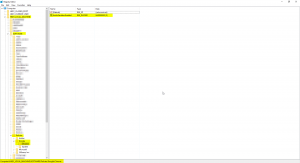 (click on image to open enlarged version)
(click on image to open enlarged version)
Alternatively, you can download the ADMX template for Chrome Enterprise and set the following policy:
Google\Google Chrome\Allow the audio sandbox to run
Setting this option to ‘Disabled’ will allow audio to play again.
You may look at the attached screenshot in this KB article to view the exact location of the DWORD in the Registry Editor (regedit)
Relevant articles regarding this issue:
https://support.google.com/chrome/thread/23003477?hl=en
https://bugs.chromium.org/p/chromium/issues/detail?id=1007255
https://chromium.googlesource.com/chromium/src/+/986ceaa29203bd7e0ed6a7a32ee3ec4da4941c9c
