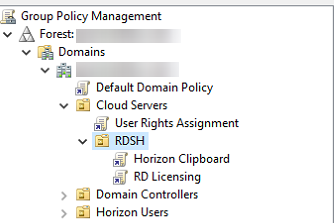VMware Horizon comes standard with an Extras Bundle that includes ADMX templates to control nearly every aspect of Horizon, including ThinPrint and other protocol-specific group policies. The article below goes over some of the Blast Extreme Protocol Group Policy Options that every partner can apply on the Active Directory server. These policy options will allow you to limit or enable Blast Extreme Protocol features as you see fit.
The templates for Blast Extreme can be found under Computer Configuration > Policies > Administrative Templates > VMware Blast
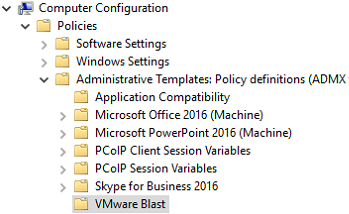
The ADMX templates for VMware’s Blast Extreme Protocol most notably allow you to control things such as:
- File transfer and the allowed direction (local to cloud only – disabled – enabled in both directions)
- Clipboard Redirection (local to cloud only – disabled – enabled in both directions)
- Clipboard memory size (up to 16384 kilobytes)
- HTML Access Printing
Below you will find a screenshot showing you all the policies available inside of the VMware Blast ADMX template directory.
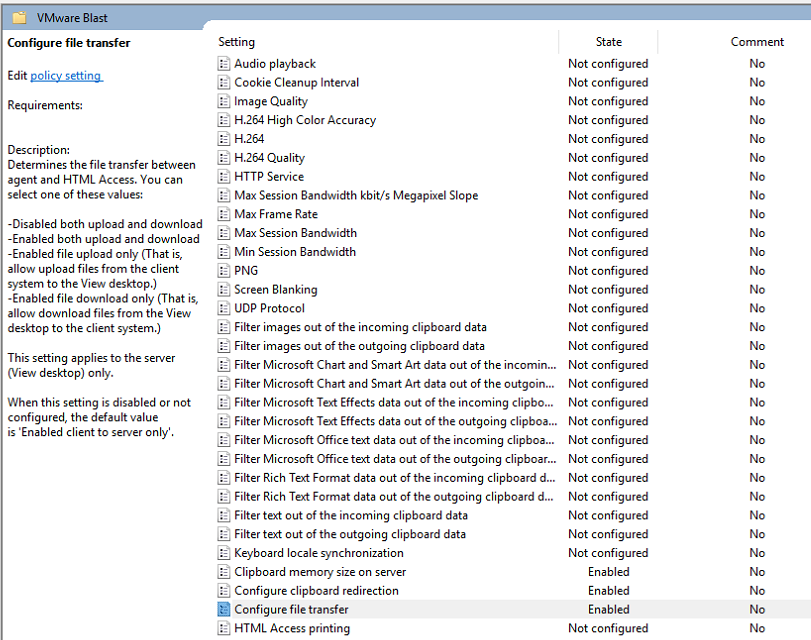
The cloud servers are put into the ‘Cloud Servers’ OU and the RDSH server is put into a ‘RDSH’ OU inside of the ‘Cloud Servers’ OU. In the image below you’ll see where the Horizon Clipboard GPO and RD Licensing policies are linked to to ensure everything applies to the correct server.