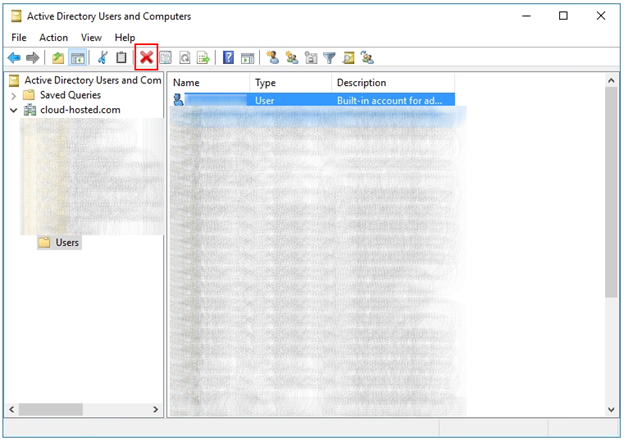Removing a User in Active Directory (Server 2016)
- Open the Server Manager application. Click Tools in the top right, and select “Active Directory Users and Computers.”
- Under the Domain, select the Users organizational unit (OU).
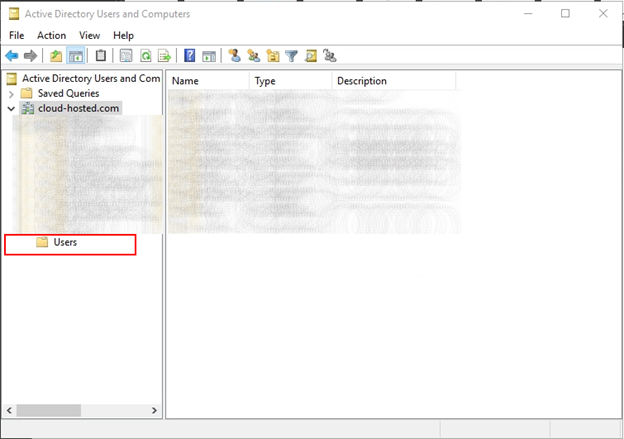
- Navigate to and select the user you wish to remove. Click the red
 to delete the user.
to delete the user.